Some resources I share with you are only available in Epub format. PDF is a fixed format: We cannot change font size, or positions of images, etc. Thus PDFs typically look pretty: We cannot distort their format even if we wanted to.
That’s not the case for Epubs, however. Epubs are more flexible in terms of their look. Thus when we open them, depending on the software we use, they may not look the best at first sight. In this short blog post, I will share some advice for making your epubs look prettier.
After you open an epub on your device, you may use the following three settings (and others if you want, of course) to make it look prettier: Font size, line spacing, and view mode (one vs two pages per screen).
For example, say I opened an epub and it does not look pretty, as you can see below.
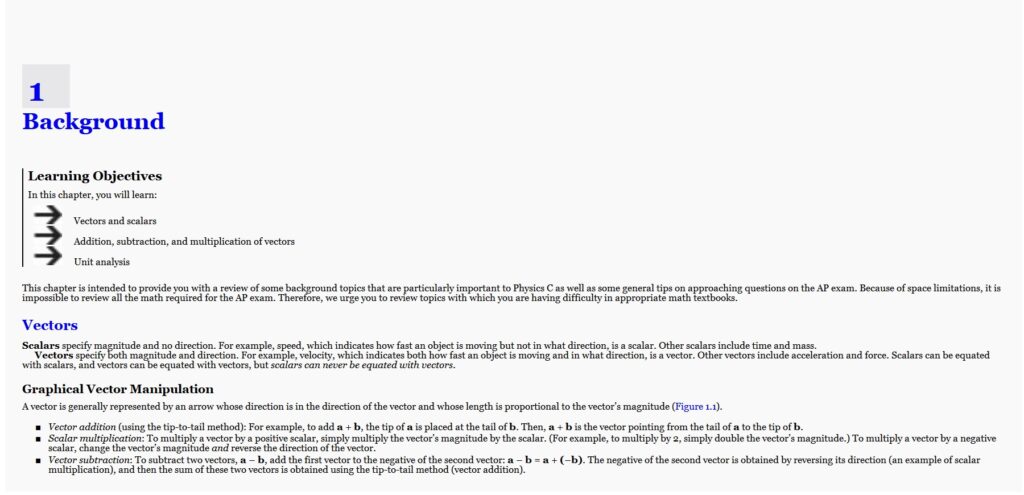
If I change the view mode to two pages, it looks more like a book:
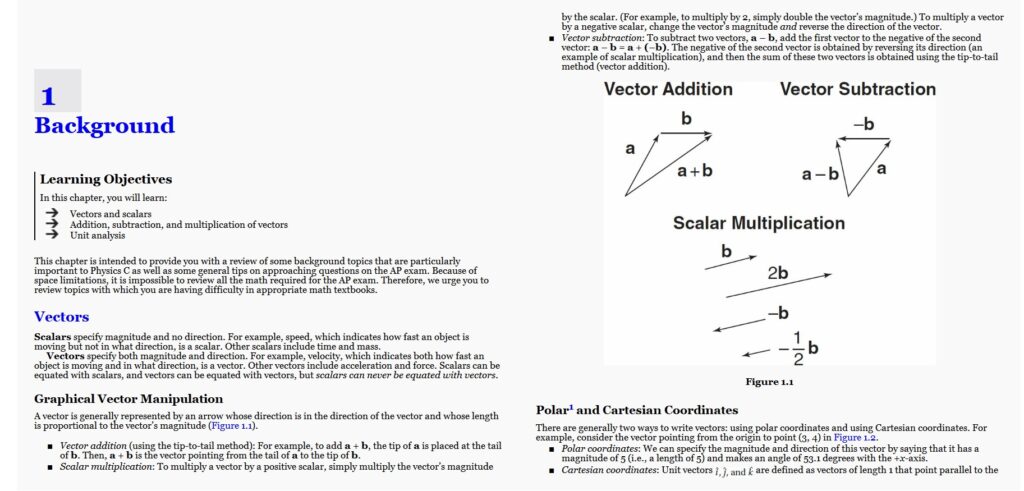
Then I increase the line spacing:
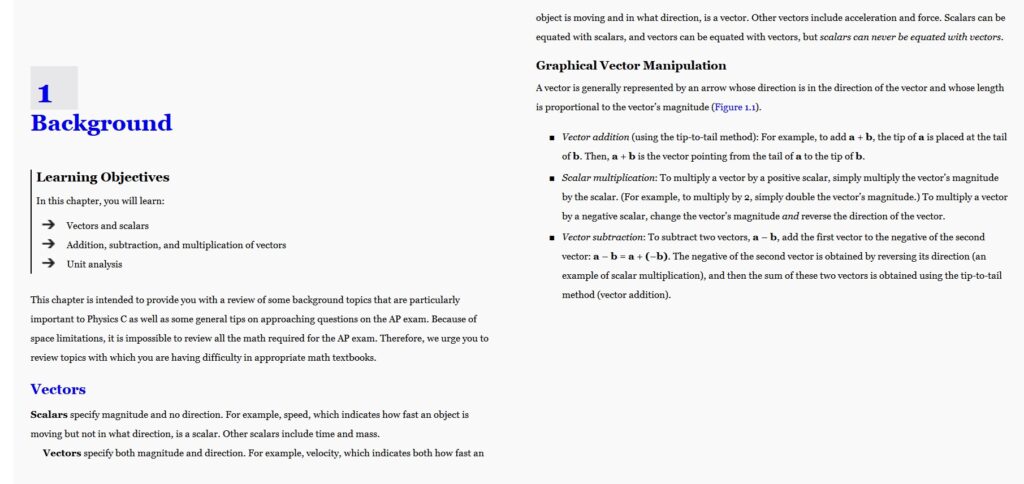
And finally, I increase the font size:
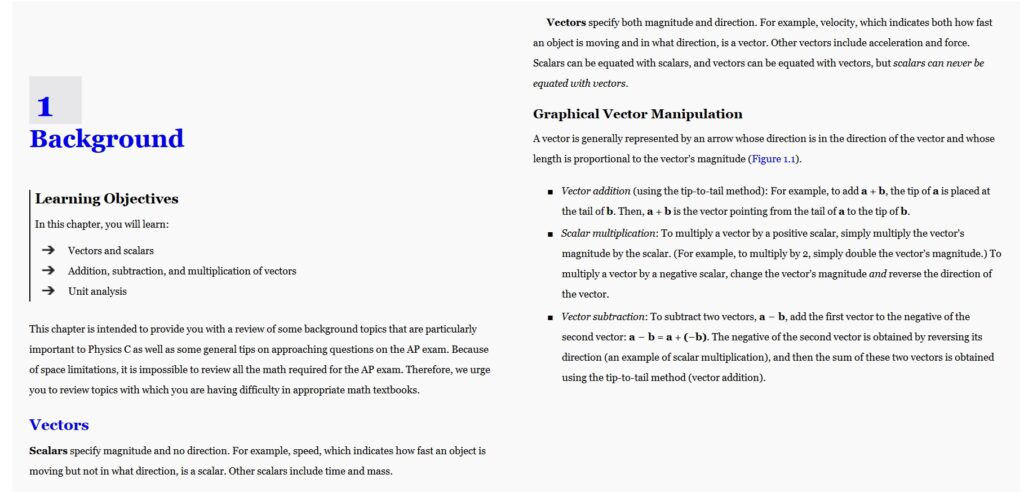
If you compare this with the view we started with, it looks much more like an ebook.
Thus by changing the view mode, font size and line spacing, you can make your Epubs look better too. Don’t get discouraged by their initial ugly looks.